You Must Try The New Embedded Tweets. It’s Rad!

I’m so excited about the new Twitter but really most thrilled with Embedded Tweets. It allows you to take any tweet that is posted at Twitter.com and add it to any third-party site like your website, blog, etc. For example, I’ve taken several tweets off ReverbNation and embedded is several days ago in a blog post. Click here to see it in action.
Let me show you how cool and easy this is in 5 easy steps.
This is an embedded tweet:
Madalyn’s Tip: Embedded Tweets are a great new feature you have to check out. ht.ly/7Yu9X #madalynstip
— Madalyn Sklar (@MadalynSklar) December 14, 2011
Follow this simple step-by-step process and you’ll see just how easy it is to embed any tweet to any of your websites.
Step 1: Go to Twitter.com and find a tweet you want to embed.

Step 2: Put your mouse over it or click it. Once you do this, you’ll see “Open”. Click on that.
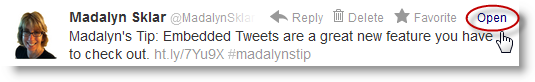
Step 3: Next you’ll see “Details”. Click on that.

Step 4: It will open to a new page. Click on “Embed this Tweet”

Step 5: The HTML code will be highlighted in blue. You can copy and paste this code into any third party website. It’s that easy!

Give it a try and let me know what you think. I’d love to hear from you! And please feel free to share links to tweets you’ve embedded so I can check it out. Go see my first embedded tweet: ReverbNation Launches “PROMOTE IT for Shows”.
